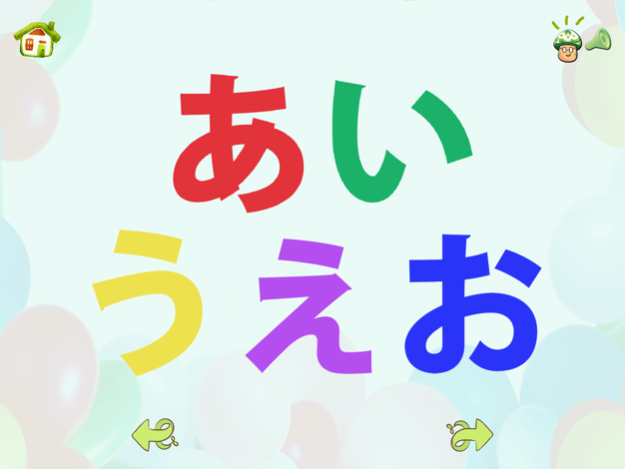Kodomo no Hiragana 1.3
Continue to app
Free Version
Publisher Description
両親は子供たちにアルファベットを訓むの方法を教えるのアプリが欲しいです。そのアプリも子供たちを欧字を覚えて、映像の能力を練習して、覚えを練習しているのを手伝う。すべては、アプリケーション「Kodomo no Hiragana」とは簡単になります。
アプリの主な機能:
+「欧字」:文字と方音を書き連ねる。
+「推測」:このゲームは子供たちが発音で文字を思い知るのを手伝う。
+「映像」:このゲームは子供たちの映像の能力を練習する。
このアプリは6歳未満の子供に合わせるためにアニメのスタイル通りに簡単を設計する。また、各ゲームで、子供たちは正しいに答えたら、可笑しい音が出される。子供たちにおめでとうましょう!
Parents need an application on mobiles or tablets to teach their children how to pronounce 104 Japanese letters. Or an app to help children remember the words, reflection exercise, memory training. Everything will be easy with the application "Kodomo no Hiragana".
The main functions of the application:
+ "Alphabet": Listing 104 letters with pronunciation and picture for each letter
+ "Guess": Game helps children recognize letters by pronunciation
+ "Reflection": Reflection exercise game for kids
The application is designed to be simple, cartoon style to match children under 6 years of age. Also, in each game, when he chooses the right answer, a funny sound will be emitted, you can rely on that for a little reward for your children.
May 2, 2017
Version 1.3
このAppはApple Watch Appのアイコンを表示するようAppleにより更新されました。
Fix broken app for modern devices
About Kodomo no Hiragana
Kodomo no Hiragana is a free app for iOS published in the Kids list of apps, part of Education.
The company that develops Kodomo no Hiragana is Ho Quang Minh. The latest version released by its developer is 1.3.
To install Kodomo no Hiragana on your iOS device, just click the green Continue To App button above to start the installation process. The app is listed on our website since 2017-05-02 and was downloaded 4 times. We have already checked if the download link is safe, however for your own protection we recommend that you scan the downloaded app with your antivirus. Your antivirus may detect the Kodomo no Hiragana as malware if the download link is broken.
How to install Kodomo no Hiragana on your iOS device:
- Click on the Continue To App button on our website. This will redirect you to the App Store.
- Once the Kodomo no Hiragana is shown in the iTunes listing of your iOS device, you can start its download and installation. Tap on the GET button to the right of the app to start downloading it.
- If you are not logged-in the iOS appstore app, you'll be prompted for your your Apple ID and/or password.
- After Kodomo no Hiragana is downloaded, you'll see an INSTALL button to the right. Tap on it to start the actual installation of the iOS app.
- Once installation is finished you can tap on the OPEN button to start it. Its icon will also be added to your device home screen.